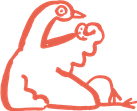8 Best AI Tools for Small Business To Boost Your Operations


Discover the best AI tools for small businesses to streamline operations, enhance productivity, and drive growth with smart automation solutions.

If you’re here, chances are you’re spending way too much time on tasks that could be done faster and easier.
How else to solve that problem than with the help of AI tools?
Keep reading and discover the 8 best AI tools for small businesses to boost your operations divided into three categories.
Let’s start!
2 Best Financial Management AI Tools for Small Business
1. ANNA Money

ANNA is an all-in-one business tool that can handle your bookkeeping, taxes, spending, invoicing, and other financial management tasks. It can help you with starting your business as well as managing it.
Key Features
⭐ Company Registration - Easily register your company for $599, which is also a one-year introductory fee.
⭐ Business Documents - Keep all paperwork, invoices, and receipts in one location. We'll search for transactions that match, extract important information, and ensure that everything is simple to locate and share.
⭐ Tax Calendar - Make sure you fulfil all of your tax duties on time and never miss another tax deadline.
⭐ Bookkeeping Score - Keep your books organised and stay on top of your bookkeeping with simple strategies.
⭐ Receipt Matching - Get tax relief by automated receipt matching and spending categorisation.
⭐ Company (income) Tax - Learn how your business's income and expenses will affect your next tax bill. We give you a clear and reliable picture of what to expect, enabling you to efficiently manage the budget in advance.
⭐ Business Activity Statement (BAS) - Get your tax responsibilities handled right away. Payroll, direct submission to the ATO, and automatic GST computation.
⭐ Invoices - Automatically get a clear overview of unpaid invoices.
⭐ Business Accounts - Connect your bank accounts, register your expenses, arrange your money, and get an ANNA debit card, Apple Pay, Google Pay, and expense cards for employees to use immediately.
Who Is It Best For?
💡 Freelancers and Sole Traders
Why?
- ANNA simplifies invoicing and expense tracking — no need for complicated software.
- It keeps taxes organised, so you’re ready for BAS and GST without stress.
💡 Small Business Owners
Why?
- You get everything in one place: business account, bookkeeping, invoicing, and tax tools.
- Saves time and money by reducing the need for separate apps or hiring a bookkeeper early on.
💡 Startups and Side Hustlers
Why?
- ANNA helps you stay financially organised from day one, so you can focus on growing, not paperwork.
- It’s easy to set up and scale as your business grows.
💡 Creatives and Consultants
Why?
- ANNA makes sending professional invoices easy.
- You get real-time alerts for payments and expenses, so you’re always in the loop.
Pricing
You can choose between two packages:
- Easy Company for $288 (Company registration and business documents only)
- Anna One for $599 (Company registration plus all features)
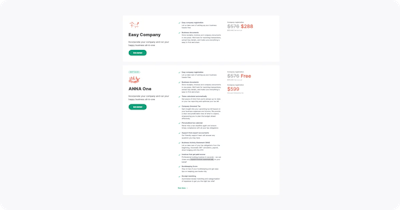
2. Intuit QuickBooks
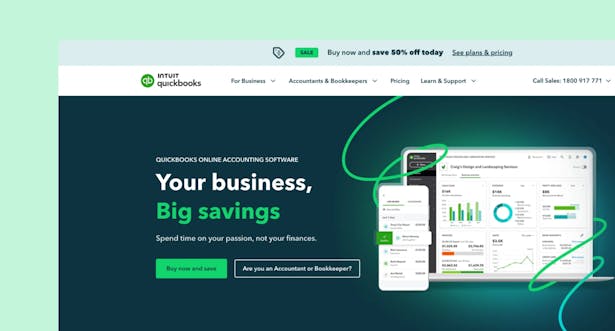
Intuit QuickBooks is an accounting AI tool made to help small and medium-sized businesses manage their finances more efficiently. It provides a number of services that streamline and automate processes like payroll, tax compliance, cost management, and invoicing.
QuickBooks is another great option for a complete financial management application if you have staff and need advanced payroll management features.
Key Features
⭐ Auto-track - Connect your bank accounts to QuickBooks and let it automatically track your income and expenses.
⭐ Invoices - Send professional, custom-branded invoices and add a 'Pay now' button so customers can pay instantly via card or PayPal.
⭐ Cash Flow Planner - Receive real-time balances and personalised cash flow advice from linked credit card and bank accounts.
⭐ GST & e-lodge BAS - Track incoming and outgoing GST automatically and produce reports that are ready to be lodged when taxes are due. You can send your BAS straight from QuickBooks to the ATO thanks to the built-in e-lodgment.
⭐ Insights and reports - Run and export important reports, such as balance sheets and profit and loss statements. To keep track of your earnings and expenses, use custom tags. For easier cooperation, you can quickly send your accountant a summary of your books.
⭐ Track kilometres - Use the GPS on your phone to automatically track kilometres.
Sort travel into personal and business categories and manually add trips.
Who Is It Best For?
💡 Small to Medium Business Owners
Why?
- Offers a full suite of accounting tools: payroll, BAS e-lodgment, bank connections, and financial reports.
- Scales easily as your business grows, with features for multiple users and integrations.
💡 Startups and Growing Teams
Why?
- Keeps finances organised from day one with smart automation and detailed reporting.
- Share access with your accountant or team for smooth collaboration.
💡 Service-Based Professionals (consultants, creatives, tradies)
Why?
- Send professional invoices with built-in “Pay now” options for faster payments.
- Use tagging and reporting to track project-specific income and expenses.
Pricing
Choose between four paid tiers, starting from USD 29.
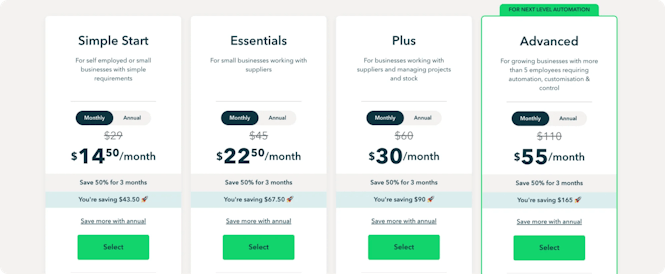
3 Best Collaboration Tools
1. NotionAI
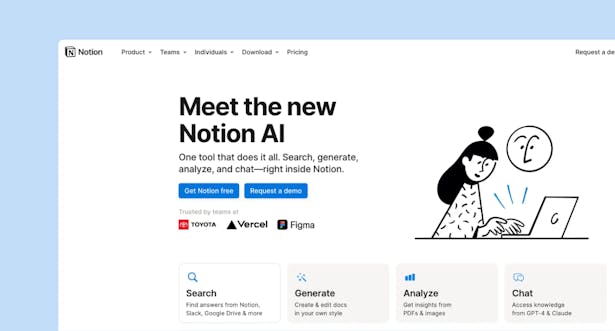
Notion AI is an AI assistant that helps with productivity tasks including writing, brainstorming, editing, and summarising.
Key Features
⭐ Task Automation - Automates repetitive tasks such as finding action items and transcribing meeting notes. Provides timetables and process suggestions to help with project planning.
⭐ Data Analysis - Combines data from several sources to create summaries.
⭐ Translation - Converts text to multiple languages.
⭐ Collaboration - Allows for real-time collaborative editing.
⭐ Knowledge Management - Arranges information into a searchable knowledge base.
⭐ Integration - Allows for easy integration with Google Workspace and Slack, and provides API access for personalised automation.
⭐ Summarisation - Summarise lengthy documents or meeting notes into key points and action items for easy reference.
Who is it best for?
💡 Writers, Creators & Content Teams
Why?
- Notion AI helps brainstorm ideas, outline content, edit drafts, and fix grammar or tone — all in one place.
- Perfect for blog posts, social content, marketing copy, and more — with fewer tabs open.
💡 Students & Researchers
Why?
- Easily summarise long articles or notes, generate study guides, or ask the AI to explain complex topics.
- Saves hours on research and helps organise everything in a clean, distraction-free workspace.
💡 Startups
Why?
- Use AI to quickly draft pitches, business plans, emails, or landing page copy.
- Summarise meetings, extract action items and keep your team synced in one central hub.
💡 Project Managers
Why?
- Instantly turn meeting notes into clean summaries and action points.
- Use AI to generate reports, write internal updates, or analyse feedback — directly in your project docs.
💡 Educators
Why?
- Quickly create lesson plans, quizzes, or training outlines.
- Summarise class notes and materials to help learners catch key concepts faster.
💡 Remote & Cross-Functional Teams
Why?
- Translate content into different languages.
- Keep all work, from docs to knowledge bases, searchable and smarter with AI improvements.
Pricing
You can’t use Notion AI unless you have a Notion account. Notion AI is an add-on feature that works within the Notion workspace and requires a Notion account to use.
Sign up for a Notion account (free or paid) and then activate the AI features.
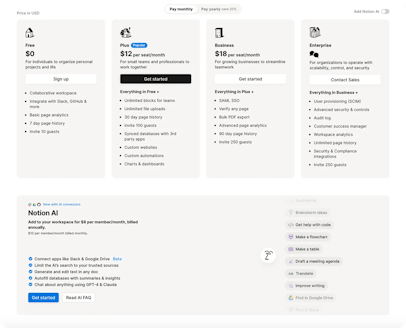
2. Trello
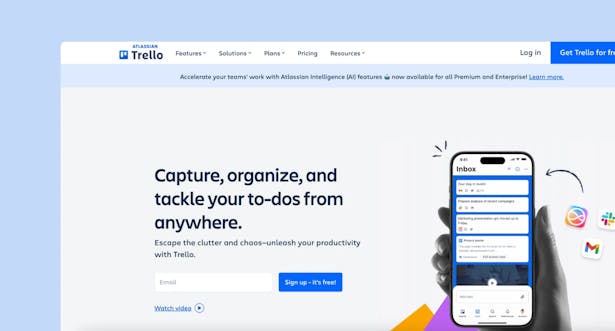
Trello is a project management tool that helps you to organise tasks, workflows, and projects using a visual Kanban-style method.
Key Features
⭐ Inbox - Capture every information from emails and Slack straight into your Trello inbox.
⭐ Organisation - Handle quickly and easily by marking them "Done" directly from your Inbox. Drag & drop captured things into the appropriate boards to effortlessly organise your workflow.
⭐ Planner - Sync your calendar and assign targeted time slots.
⭐ Scheduling - Schedule tasks and events from Google Calendar and Outlook.
⭐ Automation - Set a trigger and the actions to be taken, then let Butler run the action.
⭐ Automation tips - Track your repetitive actions and get suggestions on which action to automate next.
Who Is It Best For?
Why?
- Trello helps keep tasks, deadlines, and ideas neatly organised in one visual space.
- It's simple to use, even if you’re not a project management pro.
💡 Small Teams and Startups
Why?
- Great for managing projects, brainstorming, assigning tasks, and tracking progress — all in one place.
- Real-time updates and comments keep everyone on the same page without endless meetings.
💡 Remote Teams
Why?
- Trello’s boards and cards make complex projects easy to visualise and manage across departments.
- Works seamlessly across devices, so your team stays connected wherever they are.
💡 Agencies
Why?
- Plan campaigns, track feedback, and organise content calendars visually.
Pricing
You can use it for free or choose one of the paid plans.
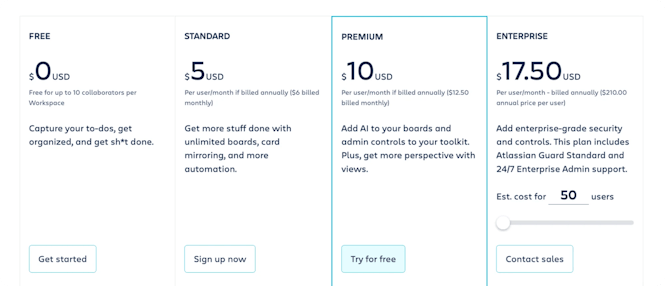
3. Slack
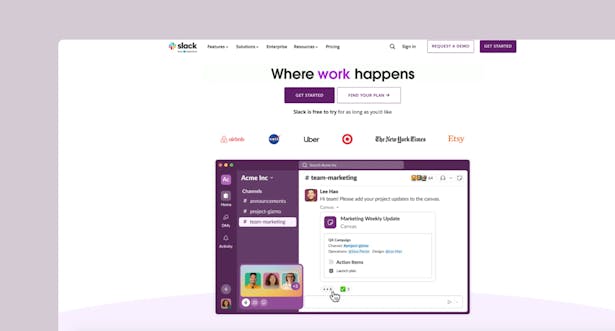
Slack is a communication and collaboration tool that improves team efficiency and productivity. It replaces traditional email with organised channels, allowing for faster and more secure communication.
Key Features
⭐ Channels - Discuss projects, share files, and even automate tasks.
⭐ Slack Connect - Work with people outside your company directly from Slack.
⭐ AI recaps - Get daily channel recaps, stay in the loop with summaries, and focus on your most important projects.
⭐ Salesforce Channels - Get a detailed view of your customers.
⭐ Messaging - Use voice, video or text for your messages.
⭐ Huddles - Instantly connect via audio or video and share screens to get more done.
⭐ Clips - Watch or create clips and update your team or make announcements
⭐ Search - Easily find and contribute to shared knowledge.
⭐ Lists - Manage projects and tasks directly from Slack using lists.
⭐ Canvas - Craft nice and flexible docs.
Who Is It Best For?
💡 Remote Teams
Why?
- Slack keeps everyone connected through real-time messaging, huddles (quick audio/video calls), and channel-based discussions — no matter where your team is.
- You can recreate the feeling of working side-by-side, even from different locations or time zones.
💡 Project Teams
Why?
- Organise conversations by topic, department, or client so nothing gets buried in long email threads.
- Share files, get feedback, and track project updates in one place.
💡 Startups
Why?
- Slack scales as your team grows, keeping communication fast and transparent.
- Built-in automation and thousands of integrations help you move faster without breaking things.
Pricing
Use it for free, or pick some of the paid plans.
If you want to use an enterprise plan, you have to contact their team.
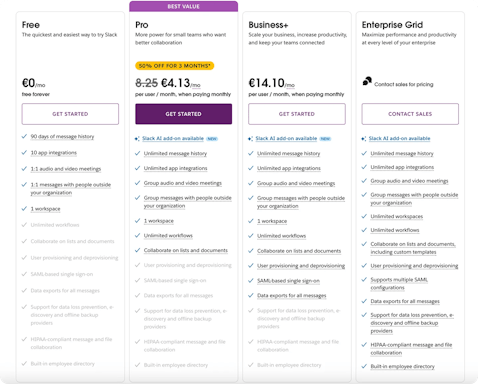
3 Best Automation Tools
1. Buffer
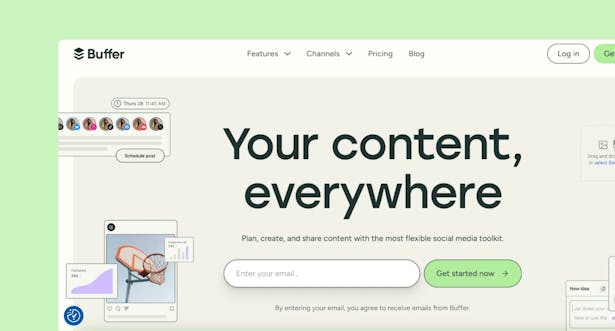
Buffer is a social media management tool that helps individuals, businesses, and agencies streamline their activity. It provides a set of tools for planning, creating, scheduling, publishing, and analysing content across several social media channels from a single dashboard.
Key Features
⭐ Create - Create your library of content ideas.
⭐ Organize Your Content - Sort your future posts into easily accessible categories.
⭐ Import - Import photos from Google, Dropbox, or Canva.
⭐ Analyse - Discover which post types work best, who engages, and when to post.
⭐ Reports - Create and download reports.
⭐ Updates - Set up your reports once, and they will be updated every day.
⭐ Collaboration - Share feedback, add notes, or invite collaborators, and provide appropriate permissions so that everyone may contribute.
⭐ Publish - Create a posting schedule based on the optimal times to post for each platform.
⭐ Engage - View all of your unanswered comments in one handy dashboard. Buffer will prioritise the most critical ones for you.
Who Is It Best For?
💡 Small Business Owners
Why?
- Buffer streamlines social media management by allowing to schedule posts, track performance, and interact with their audience without hiring a full-time social media manager.
💡 Content Creators and Influencers
Why?
- Buffer provides influencers with AI-powered tools, post-scheduling, and cross-platform publishing to help maintain a consistent online presence and optimise content for multiple audiences.
💡 Marketing Teams
Why?
- Buffer promotes cooperation by allowing many people to manage accounts, approve content, and analyse campaign performance from a single centralised dashboard.
Pricing
Choose between a free account or two paid tiers.
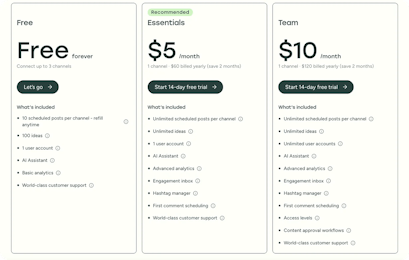
2. Zapier
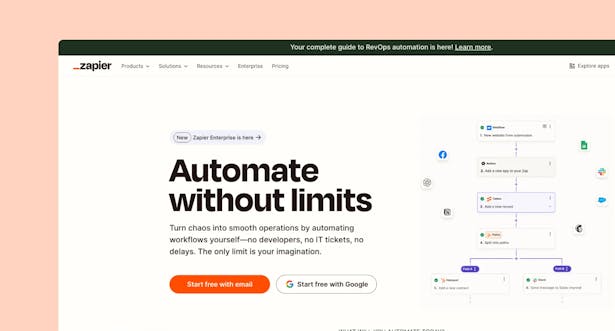
Zapier is an automation tool that connects over 7,000 applications.
By establishing "Zaps," you can automate sequences in which a trigger in one app triggers an action in another, reducing repetitive activities and increasing productivity.
Key Features
⭐ Tables - Create spreadsheets to automatically trigger workflows when new information arrives.
⭐ Interfaces - Create visual interfaces (like client portals or dashboards) to help your team manage automated processes.
⭐ Control your flow - Use filters to select whether or not your workflow runs.
⭐ Modify data - Add a Formatter step to turn dates, currency, text, and more into your desired format.
⭐ Conditional Paths - Add paths to execute various tasks based on “if/then” logic.
⭐ Chatbots - Create and automate customer conversations in minutes. Create unique AI chatbots to answer queries, fix issues, and nurture leads.
⭐ Canvas - Make a diagram for each step of your workflow.
Who Is It Best For?
💡 Small Business Owners
Why?
- Automates routine tasks like email follow-ups, invoicing, and lead tracking, freeing up time for business growth.
💡 Marketing Teams
Why?
- Streamlines social media posting, email campaigns, lead nurturing, and customer segmentation without needing developer support.
💡 Sales Teams & CRM Users
Why?
- Automatically updates CRM records, sends follow-up emails, and syncs data between apps like HubSpot, Salesforce, and Google Sheets.
💡 Customer Support Teams
Why?
- Automates ticket creation, chatbot responses, and customer feedback collection for faster and more efficient service.
💡 Freelancers
Why?
- Saves time on administrative work by automating invoicing, scheduling, and contract management.
💡 E-commerce & Shopify Store Owners
Why?
- You can sync orders, update inventory and automate customer notifications to improve store efficiency.
Pricing
Before choosing a plan you can select how many tasks you plan to use per month and the price for plans will change accordingly.
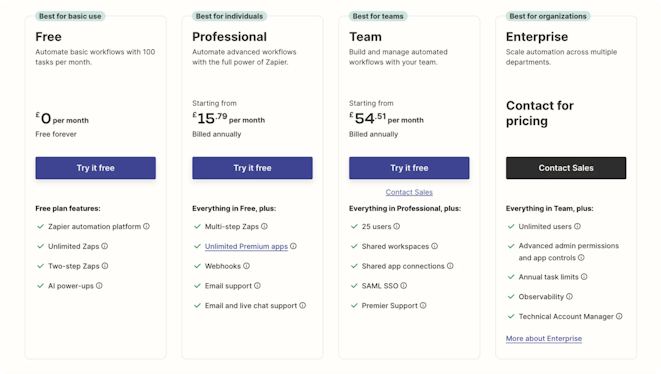
3. Hootsuite
Hootsuite is a social media management tool that allows businesses to manage social media presence from a single dashboard.
Key Features
⭐ Publish and Schedule - Easily develop, plan, and publish content across all of your channels from a single dashboard.
⭐ Social Media Analytics - See what works, modify what doesn't, and achieve results.
⭐ Social Listening - Increase engagement, develop more effective social content, and improve your chances of going viral with AI-powered social listening.
⭐ AI Content Creation - Instantly generate captions and post ideas for any network.
⭐ Best Times to Post - Analyse your brand's audience data and get recommendations on when to post for maximum impact across all platforms.
⭐ Engagement Tools - Interact with your followers, fans, and friends from a single dashboard.
⭐ Inbox Management - Respond to messages, comments, and customer support enquiries in one spot.
⭐ Employee Advocacy - Make it simple for your staff to share your content, significantly increasing your social reach.
⭐ Advertising - Manage both paid and organic content in one single dashboard to get the most out of your advertising spend. Launch, track, optimise, and report on all campaigns.
Who Is It Best For?
💡 Social Media Managers and Marketing Teams
Why?
- Streamlines content scheduling, publishing, and analytics across many platforms, resulting in more efficient social media campaigns.
💡 Small Business
Why?
- Saves time by automating postings and controlling engagement, allowing small teams to maximise their social media presence.
💡 Content Creators and Influencers
Why?
- AI-powered caption generation, hashtag suggestions, and integration with design tools like Canva let you generate high-quality content faster.
💡 Agencies
Why?
- Manages many client accounts from one dashboard, with detailed analytics and statistics to demonstrate campaign performance.
Pricing
There is no free plan, but you can try any of the plans for free for 30 days.
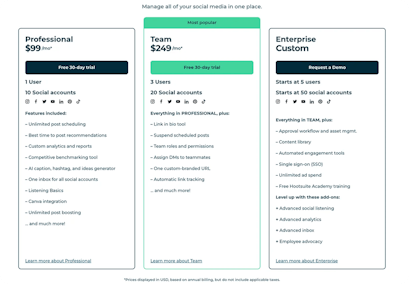
Conclusion
Running a small business means juggling a lot – tight budgets, limited time, and doing the work of an entire team.
That’s where these AI tools shine.
Each one helps you work smarter, not harder – streamlining your processes, saving you money, and giving you room to grow without hiring extra hands.
And if you need additional inspo, check out 16 Best Tools For Small Businesses in 2025!
Now, here is an overview of these 8 AI tools so you can make decisions when it comes to that!



Why Should You Choose Anna Money for Financial Management?
When it comes to managing finances and business, ANNA Money should be your number one choice. Why?
Because:
- You can open a company in a few clicks
- You can have all your finances in one place
- Get business cards for yourself and your employees
- You have the support of professional accountants whenever you need it
- You don't have to worry about the taxes because Anna Money will take care of it
All you have to do is create an ANNA account. So what are you waiting for?
Sign up today and get your finances in order!